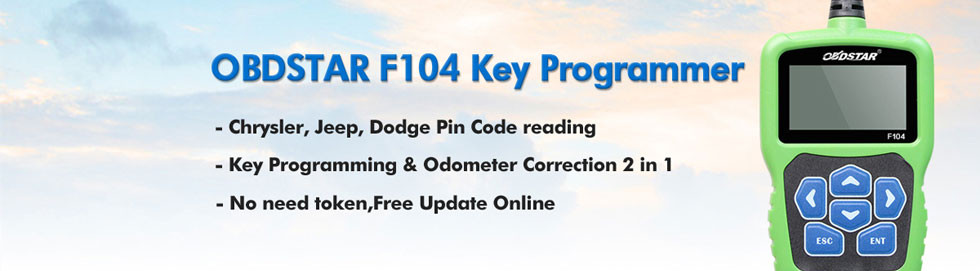Here's the step-by-step guide to install Multi-diag J2534 pass-thru software I-2018 42.09.
Fits multidiag J2534 VCI 033918
Free Download Actia 1.2018 42.09 software: https://mega.nz/#!croCEKIQ!7PHYKUAWkVqKBfc1DTzmQtJUEcYx9iQ0KsNLXrYi2ew
Multidiag DVD 1-2018 42.09 CRACK FIX:
https://mega.nz/#!YYhwGSKb!hAQaG7RunQLdoG7njQ1-FLp7HiYLX0CYqe53kEOrEXY
First of all, you must modify or buy a modified clone (it works with any cheap clone as long as the chip PIC12F629 is modified, mine is v2011).
Link for guide if your chip PIC12F629 is not modified : https://mhhauto.com/Thread-Multidiag-2017-III-SP4-Hex-for-Pic
I bought my clone already chipped. I did not test with new VCI2 or other Actia versions. Feel free to test.
Installation instructions - WORKS ONLY ON 32BIT (TESTED ON WINDOWS 7 SP1 X32)
INTERNET MUST BE OFF
1. run ACTIA_NET_BLOCK.bat (Run as administrator if possible)
2. run Activation MAJ MD 033918/keyUpdate (Run as administrator if possible)
2. Install Actia Multidiag Standard Profil (if the case, use S/N: 033918 instead of xxxxxxx)
RESTART COMPUTER after installation finished
3. Go to C:\ACTIA\Portal
4. Remove Wget.exe
5. Go to control panel -> uninstall or change a program -> there are 3 drivers made by ACTIA. Remove all 3 drivers.
6. Install I+ME-Actia-PassThru-XS2G-Driverpack-2.8.1.14.exe
Then: (supplier told me it is optional, I have done it anyway)
1. Go to C:\ACTIA\Portal\chrome\multidiag\content\scripts
2. Open in a text editor file multidiag.js
3. Go to line "var showWarningPT1Window=true" and make this line like
3. "var showWarningPT1Window=false"
Done
Note: it should appear each time when you diagnose that your VCI is old and blablabla, just click continue and it connects to the car
Note2: My supplier told me that it might not be 100% compatible with all cars as it is the old interface and does not do the multiplexing like the newer one. I tested on a few cars from 2000 to 2015 and for 300euro it is worth adding to collection!
Just in case, be sure you have these programs as well.
https://support.microsoft.com/en-gb/help/2977003/the-latest-supported-visual-c-downloads
https://download.microsoft.com/download/6/E/4/6E48E8AB-DC00-419E-9704-06DD46E5F81D/NDP472-KB4054530-x86-x64-AllOS-ENU.exe
https://java.com/en/download/manual.jsp